UPDATES FOR R-LINK 2
How do I get updates?
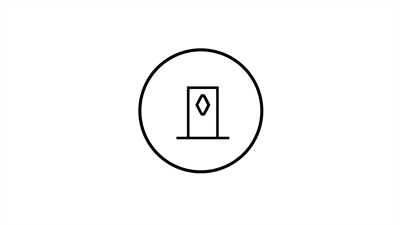
CHECK
Check if updates are available for my vehicle.
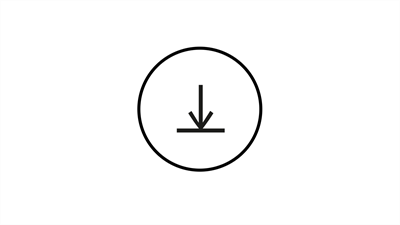
DOWNLOAD
Download the update onto a USB stick. (Do not use SD card.)
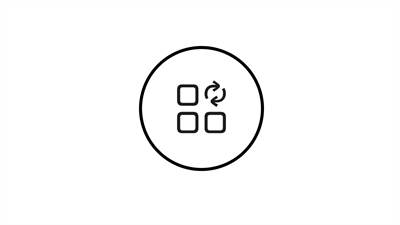
UPDATE
Plug the USB stick into my connected system.
Need help?
Customer Relations Multimedia Help
We are open 8am - 6pm Monday to Friday. Closed Sat, Sun and Bank Holidays. (including LiveChat) Before you call, help us by having the multimedia software version installed in your vehicle, available. This can be found on the settings screen within your vehicle.
*Standard network rates apply from mobile or landline phones.
*Standard network rates apply from mobile or landline phones.